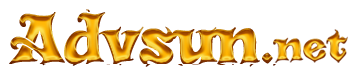Stampa 3D - Anet A8 Prima Configurazione Cura

Condividi:
Vediamo insieme come procedere con la configurazione di questo tool di stampa, generalmente viene fornito con l'acquisto di base di questa stampante, in alternativa puoi scaricare l'ultima versione aggiornata qui!
Una volta scaricato il file compresso, decomprimiamolo ed eseguiamolo, durante l'installazione spuntate sia Install Arduino Drivers, Open STL files with Cura, Open OBJ file with Cura se vi viene chiesto e poi click su installa;
Per prima cosa cambiamo la lingua di Cura in Italiano: andiamo sulla barra in alto -> Preferences -> Configure Cura -> Interface e nel menu a tendina selezioniamo italiano. Chiudiamo e riavviamo Cura.
Adesso dobbiamo inserire in Cura le impostazioni per la nostra Anet A8 quindi: Impostazioni -> Stampante -> Aggiungi stampante in Other scegliete Prusa i3 e impostate così i vostri parametri:

In particolare le dimensioni a disposizione per la stampa Impostazioni della stampante, Diametro materiale e Dimensione ugello
G90 ;absolute positioning
M82 ;set extruder to absolute mode
M107 ;start with the fan off
G28 X0 Y0 ;move X/Y to min endstops
G28 Z0 ;move Z to min endstops
G1 Z15.0 F9000 ;move the platform down 15mm
G92 E0 ;zero the extruded length
G1 F200 E3 ;extrude 3mm of feed stock
G92 E0 ;zero the extruded length again
G1 F9000
M117 Printing...
M140 S0 ;heated bed heater off (if you have it)
G91 ;relative positioning
G1 E-1 F300 ;retract the filament a bit before lifting the nozzle, to release some of the pressure
G1 Z+0.5 E-5 X-20 Y-20 F9000 ;move Z up a bit and retract filament even more
G28 X0 Y0 ;move X/Y to min endstops, so the head is out of the way
G90 ;absolute positioning
G1 Y190 F9000 ;use this line if you want the bed to move to the front. delete if not.
M84 ;steppers off
Chiudiamo e lanciamo la nostra prima stampa!
Potrebbe interessarti anche / Assi 3D
Potrebbe interessarti anche / Regolazione piatto di stampa
I più letti

Anet A8 Manuale
Assembla una delle stampanti 3D più popolari del momento!
Come scegliere acquario
Pratici consigli per scegliere il nostro acquario
Calcolare litraggio acquario
Un semplice metodo per calcolare il litraggio del nostro acquario
Anet A8 come collegare mosfet
Semplice tutorial su come collegare un mofset alla nostra stampante 3dCategorie più lette

Guide PC
Raccolta Guide e Tutorial per PC
Stampa 3D
Guide e suggerimenti per imparare o migliorare le tue Stampe 3D!
Acquariologia
Pratici consigli per gestire il tuo acquario!
Droni
Serie di guide per costruire e configurare passo passo il tuo drone!